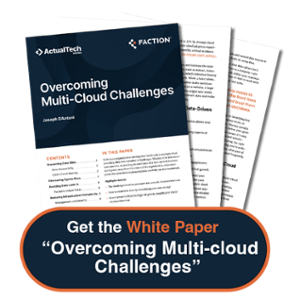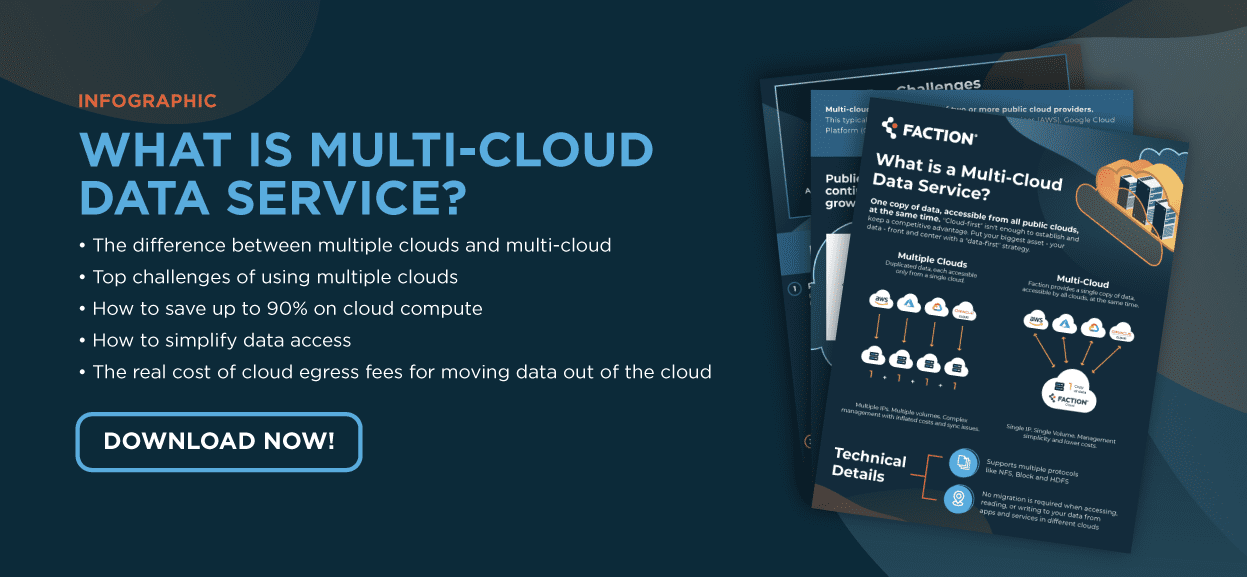What is Vendor Lock-In? 5 Tips to Avoid It


In this guide, we will be discussing (click on link to jump to section):
- What is Vendor Lock-In in Cloud Computing?
- Avoiding Vendor Lock-In in Cloud Computing
- The Benefits of a Multi-Cloud Approach
- Leverage the Power of Multi-Cloud with Faction
Let’s dive in:
What is Vendor Lock-In in Cloud Computing?
Vendor lock-in is the common term for a situation where an organization wishes to transfer its business away from one of its current vendors but is unable to do so due to the projected cost, duration, or complexity of switching.
A critical analysis of cloud vendor lock-in published in the Journal of Cloud Computing identified the four most critical cloud vendor lock-in concerns among IT practitioners:
1. Data breaches and cyber attacks
2. Having data locked-in to a single provider
3. Inability to switch providers when a vendor fails to meet SLAs
4. Inability to move data and applications out of cloud environments
One of the key difficulties when it comes to managing the risk of cloud vendor lock-in is that it can occur in several different ways:
- Your organization hosts a database in the public cloud. The database starts off small and manageable, but as your business grows, you start collecting large volumes of data at a higher rate. Eventually, your database is too massive to migrate, and you’re locked-in to your cloud service provider.
- You build a cloud-based application that depends heavily on proprietary capabilities that belong to your CSP. The project starts out as a test, but slowly develops into a critical business function. This critical application is tightly coupled to your cloud platform. If you decide to switch to a new cloud vendor, you’ll need to rebuild the application from scratch.
- An alternative cloud service provider releases a new feature or service that you can leverage immediately to generate efficiency or cost savings. However, you realize that your current cloud service contract requires a 30-day advance notice (in writing) for termination. As a result, you’re unable to switch and implement the new feature.


For organizations that are content to build their IT strategy around a specific cloud provider, vendor lock-in may not be an urgent problem. For everyone else, it can often negatively impact business agility and stifle innovation.
Organizations of all sizes are understandably eager to capitalize on the efficiencies and cost savings that can be achieved through the implementation of cloud services.
We’re seeing enterprise organizations and SMBs migrating workloads to the cloud at an incredible rate, with projections indicating that 94% of all computing workloads were processed in cloud data centers in 2021. There’s a high probability that your business is already using the public cloud for one or more functions.
With enterprises increasingly dependent on public cloud service providers to support critical workloads and business functions, IT leaders need to be aware of the dangers of cloud vendor lock-in and how to avoid it when leveraging the capacity, scalability, and speed of the public cloud.
To help you get started, we’ve created this resource with five simple tips that can help your organization avoid cloud vendor lock-in when dealing with cloud service providers.
How Can Companies Avoid Cloud Vendor Lock-In?
- Know the Best Time to Negotiate Your Exit Strategy
- Build Portable Applications
- Retain Ownership of Your Data
- Avoid Knowledge-Based Cloud Vendor Lock-In
- Implement a Multi-Cloud Strategy
TIP #1: Know the Best Time to Negotiate Your Exit Strategy
To help your organization avoid cloud vendor lock-in, always remember that the best time to create an exit strategy is before signing an initial service agreement with your chosen cloud services provider.
When you get to the point in the sales process where you’re discussing the specifics of implementation, that’s a great time to start asking the hard questions, like:
- What happens if we need to switch vendors?
- How can you help us with deconversion if we decide to move somewhere else?
- What are the termination clauses for the agreement? How much notice is required?
- Will the service agreement renew automatically?
Asking questions like this can feel pessimistic, but you’re just doing your due diligence to prevent vendor lock-in before it becomes an issue.
Don’t just ask though – get everything in writing with clearly defined roles and responsibilities.
Make sure that you clearly understand what’s required to terminate your agreement and you’ll avoid any unpleasant surprises if you ever decide to switch vendors.
TIP #2: Build Portable Applications
The portability of an application describes its flexibility to be implemented on a variety of different platforms and operating systems without making major changes to the underlying code.
Building portable applications can also help organizations avoid cloud vendor lock-in. If you develop a business-critical application whose core functionality depends on a platform-specific feature like Azure’s data lake analytics or Amazon Lex, you’ll end up locked into that cloud service provider.
The solution here is to build portable applications that are loosely coupled with cloud application components and avoid hard-coding external dependencies on third-party proprietary applications.


This can be a significant challenge for product development teams who are expected to respond to consumer needs with new features and improvements – but it’s necessary for the long-term viability and portability of services.
Loosely coupled applications are much easier to disconnect from your cloud platform and transfer to an alternate vendor if you need to switch.
TIP #3: Retain Ownership of Your Data
Three of the major concerns that organizations have when it comes to cloud vendor lock-in are
- Data ownership
- Data portability
- Data migration.
From a data ownership perspective, it’s important to pay attention to contract terms with your cloud vendor and to understand the laws under which they operate. You may want to protect more sensitive data by storing it in a private cloud or an on-premises data center.
To maximize data portability, choose a standardized format for storing your data in the cloud and avoid proprietary formats that can lead to vendor lock-in.
As you store increasingly large amounts of data with a single CSP, the cost and duration of migrating that data may increase, eventually becoming prohibitive and resulting in cloud vendor lock-in.
The best solution to adopt a cloud-attached data storage solution like Faction Cloud Control Volumes to retain ownership of your data, protect sensitive data, and ensure portability when you wish to change cloud providers.
Learn More About Cloud Control Volumes ➝
TIP #4: Avoid Knowledge-Based Cloud Vendor Lock-In
Did you know that building loosely coupled applications and maintaining data ownership still won’t protect you entirely from vendor lock-in?
That’s because there’s another type of cloud vendor lock-in that many IT organizations fail to consider – one that’s based on their own knowledge and expertise.
When a team of IT professionals works with the same cloud service provider for a length of time, they develop specific knowledge about that provider’s tools, configurations, and processes. This body of knowledge becomes institutional know-how for your business and translates into specific capabilities that generate value.
That’s all great – but
- What happens when you want to switch cloud service providers?
- How much of that knowledge and how many of those capabilities are still relevant in the new environment?
- How long does it take for your IT staff and engineers to re-develop those capabilities on the new provider’s platform?
- What is the economic cost of that?
Engineers should obviously be encouraged to develop capabilities that provide value to your business, but with a strategic focus on your proprietary tech – not on vendor platforms.
TIP #5: Implement a Multi-Cloud Strategy
The multi-cloud deployment model is becoming increasingly popular, with the Flexera State of the Cloud in 2022 report indicating that 89% of enterprises now depend on multi-cloud deployments.
A multi-cloud strategy is one where your organization uses two or more public cloud deployments from different providers and maintains the ability to allocate workloads between them as required.
Not only does this strategy help organizations avoid cloud vendor lock-in, it also means that they can take advantage of the best available pricing, features, and infrastructure components across providers. The key to an effective multi-cloud strategy is ensuring that both data and applications are sufficiently portable across cloud platforms and operating environments.
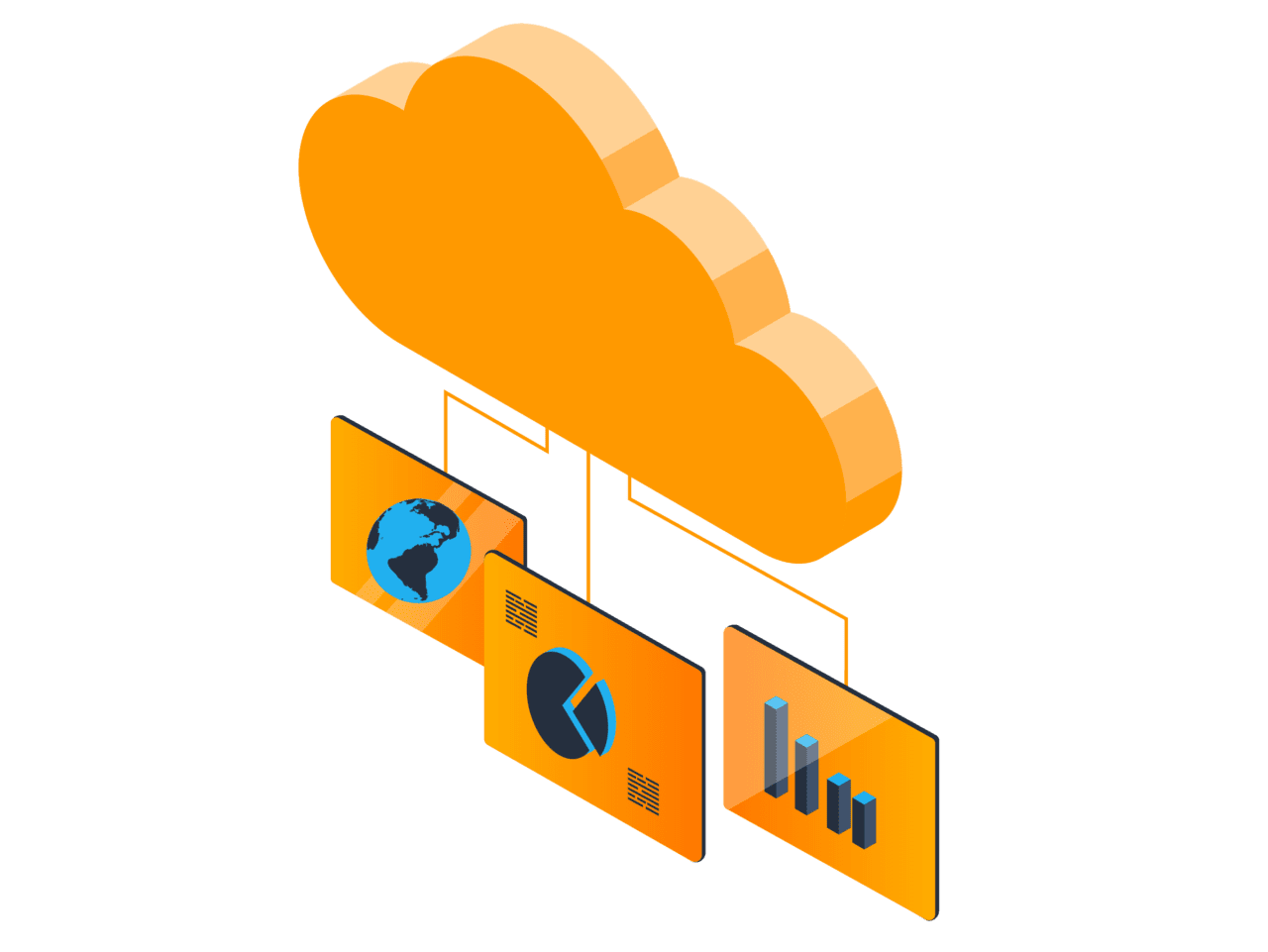
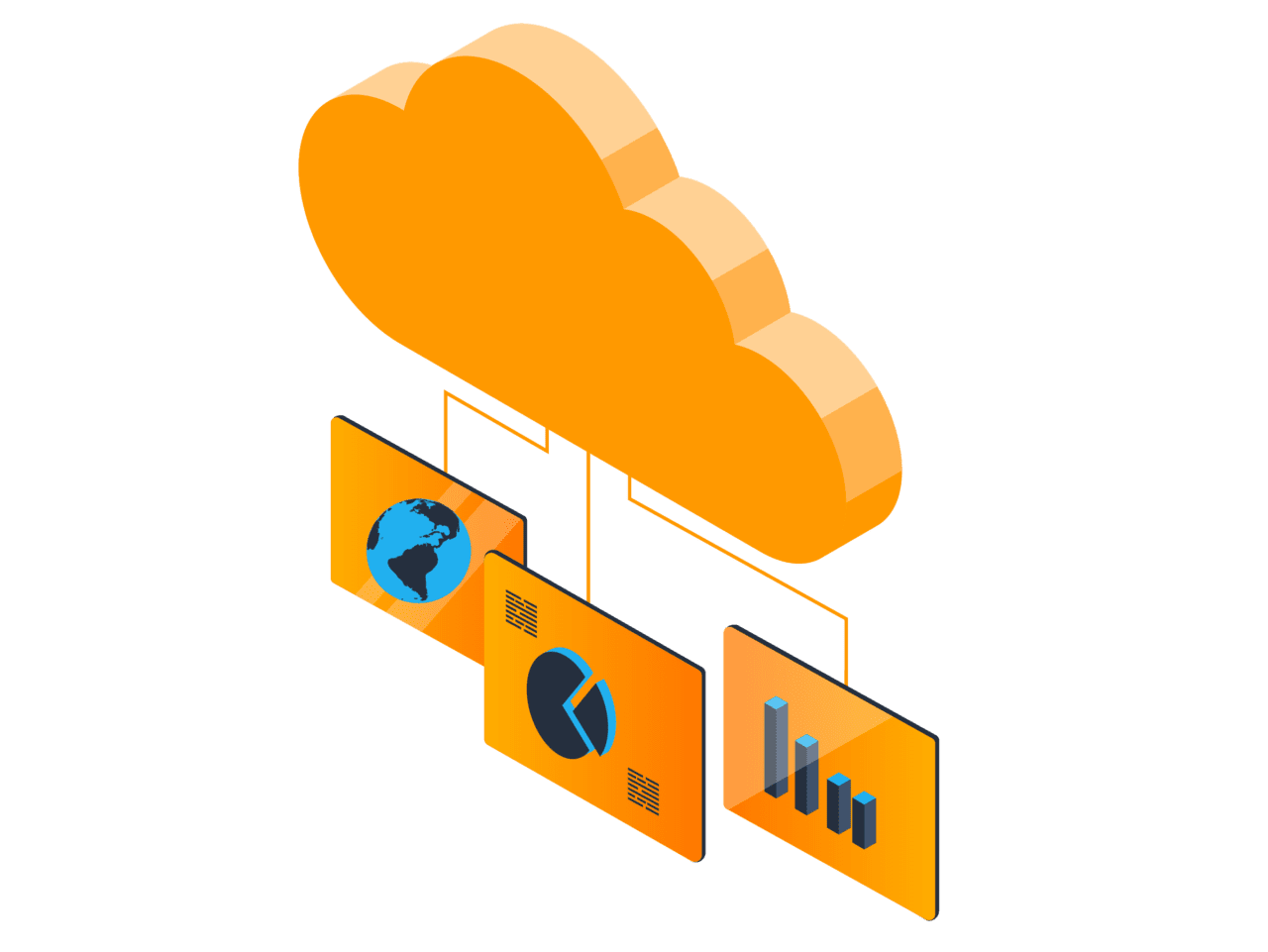
Learn More About a Multi-Cloud Strategy ➝
What are the benefits of a multi-cloud approach?
- Protect Business-Critical Workloads
- Achieve Granular Cost Management
- Avoid Cloud Vendor Lock-In
1. Protect Business-Critical Workloads
With a multi-cloud strategy, organizations can enjoy increased uptime and protection from provider-specific outages. If one cloud service provider experiences a data center outage, workloads can be failed over to a separate public cloud with minimal application downtime.
2. Achieve Granular Cost Management
With services from multiple public vendors at their fingertips, IT organizations can strategically allocate workloads to meet processing demands for the lowest cost. While no single vendor provides the most competitive service or pricing for every use case, a multi-cloud strategy allows IT organizations to choose the best vendor, product, and service for every workload.
3. Avoid Cloud Vendor Lock-In
With a multi-cloud strategy, organizations have the power to allocate workloads between public clouds as needed. While a single platform strategy almost invariably leads to issues with data gravity and application dependencies, a multi-cloud approach ensures that organizations develop and maintain the capabilities to transfer workloads between platforms with the touch of a button.
This reduces dependency on any single public cloud vendor and gives your organization more power at the negotiation table when it comes to negotiating pay-per-use pricing and volume discounts.
Leverage the Power of Multi-Cloud with Faction
With Faction’s Multi-Cloud Data Solutions, organizations can leverage the full power of the public cloud in their business operations without the looming risk of cloud vendor lock-in.
Our patented Layer 2 technology and proprietary Faction Internetwork Exchange service allows IT organizations to rapidly connect virtual circuits between multiple data centers and major hyperscale cloud vendors (AWS, Azure, GCP, and VMware Cloud on AWS).
Organizations can also use Faction Cloud Control Volumes to extend their data storage capacity, make centralized data accessible across cloud platforms (maintaining data ownership), and manage failover operations across multiple cloud platforms.
Ready to learn more about how Faction can help your organization avoid cloud vendor lock-in and get the most value from your public cloud deployments? Book an intro call!